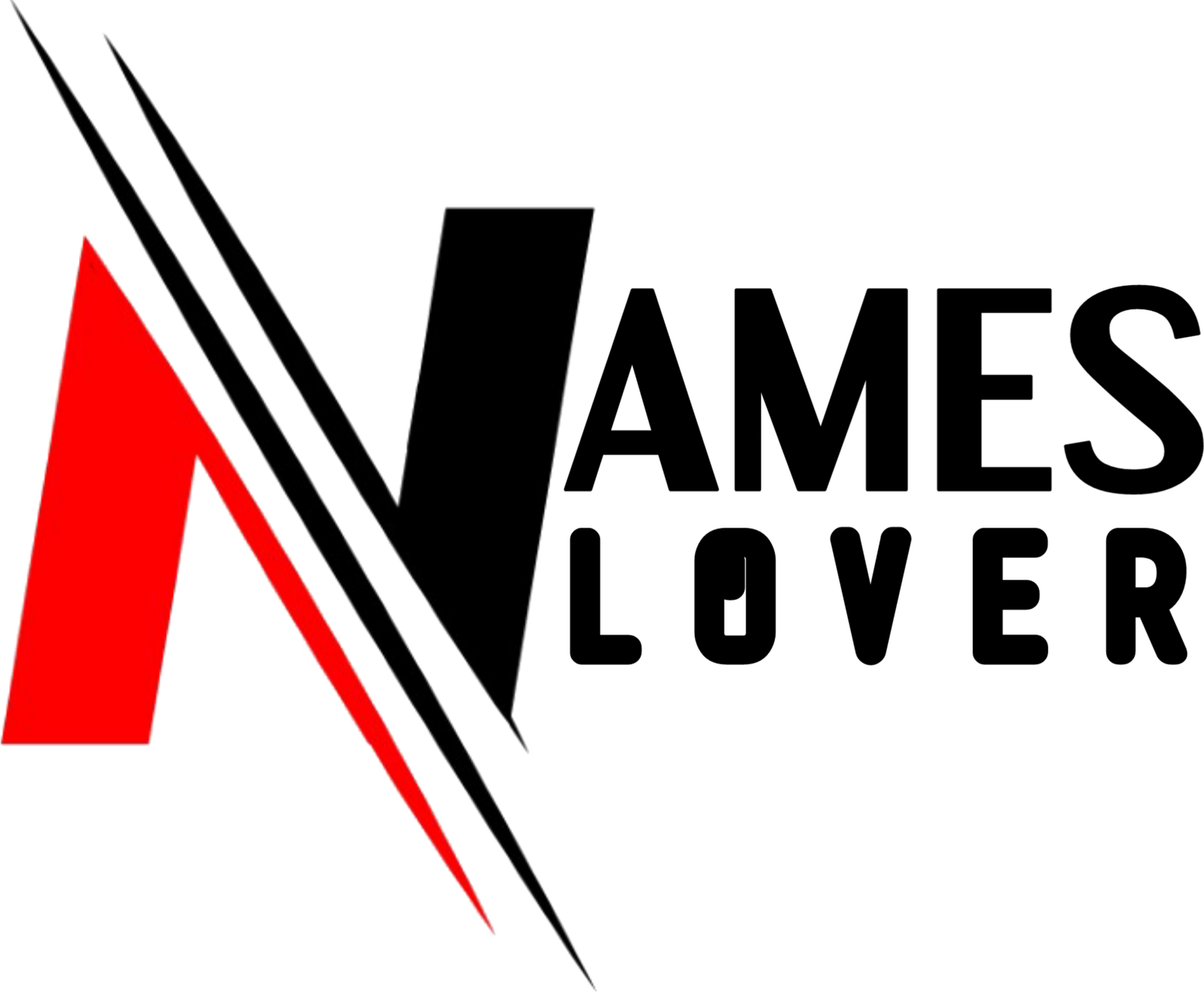The majority of online gamers are looking for ways to stay anonymous for privacy issues. Having an invisible gaming username is something they find effective in maintaining anonymity.
However, most gamers don’t know how to have an invisible username. Many popular Gaming platforms don’t allow ‘’Empty Spaces,’’ in their input fields. It means users must enter a specific number of characters to proceed further. This is when gamers feel helpless. But don’t worry, we are going to make it easier for you.
In this blog post, we are going to discuss not one but two methods to achieve an invisible username. So, read till the end so you learn the maximum.
How to Make Your Gaming Username Invisible?
There are two ways through which you can get invisible space or characters. We will discuss both of them through demos, so you don’t have any doubts left behind.
Method #1 – Getting Invisible Characters for Username through an Online Tool
This method involves using an online tool. A simple Google search is enough to get to such tools. Pick any random one and this is it. Fortunately, these tools are free and don’t require you to provide credit card info or go through any signup procedure. Quick access is provided upon entering the tool’s URL.
The method to use such tools is pretty much the same. All you need is to follow the below steps:
- Browse the tool
- You will see ‘’Copy to Clipboard’’ or similar options
- Hit ‘’Copy’’ button
Congrats, you’ve successfully copied Invisible Character, which you can use anywhere and however you like it. As you can see in the above picture, you can also test if you’ve copied invisible space by pasting the copied text in the following ‘’Test it’’ input field.
If the number of characters gets increased and you don’t see any text, it means you’ve done the job correctly.
Method #2 – Getting Invisible Characters Through a Unicode Website
In this method, you need to find and browse a Unicode website to get the invisible text. These websites show blank text for different codes. To get invisible text through this method, you need to:
- Visit a Unicode Website
- Use the navigation bar to search for specific code (the site pictured below shows blank text for ‘’Zero Width Space’’ or ‘’ U+200B’’)
- Hit on the box carrying ‘’U+200B’’ text
- A new page will open, allowing you to copy the invisible character
- Hit the ‘’Copy’’ button and this is it.
The process is simple, isn’t it? Each of the above methods is tested and proven, meaning nothing bad will happen to you if you use any of them.
Paste the Invisible Text into the Username’s Input field
Now is the action time! Paste the copied invisible characters using any of the above methods into the username field. It will work on all popular gaming platforms. Let’s try this on PUBG if we can have an invisible username.
We opened the PUBG game and inserted the invisible text into the username field (by going into the settings) and it worked. As you can see in the below picture, the username is showing nothing but a blank space.
This is how you can make your gaming username invisible.
Conclusion
We have explained two methods to make gaming usernames invisible through demos. You can use any of the methods, depending on your preferences. Each method is free and doesn’t involve any account creation.